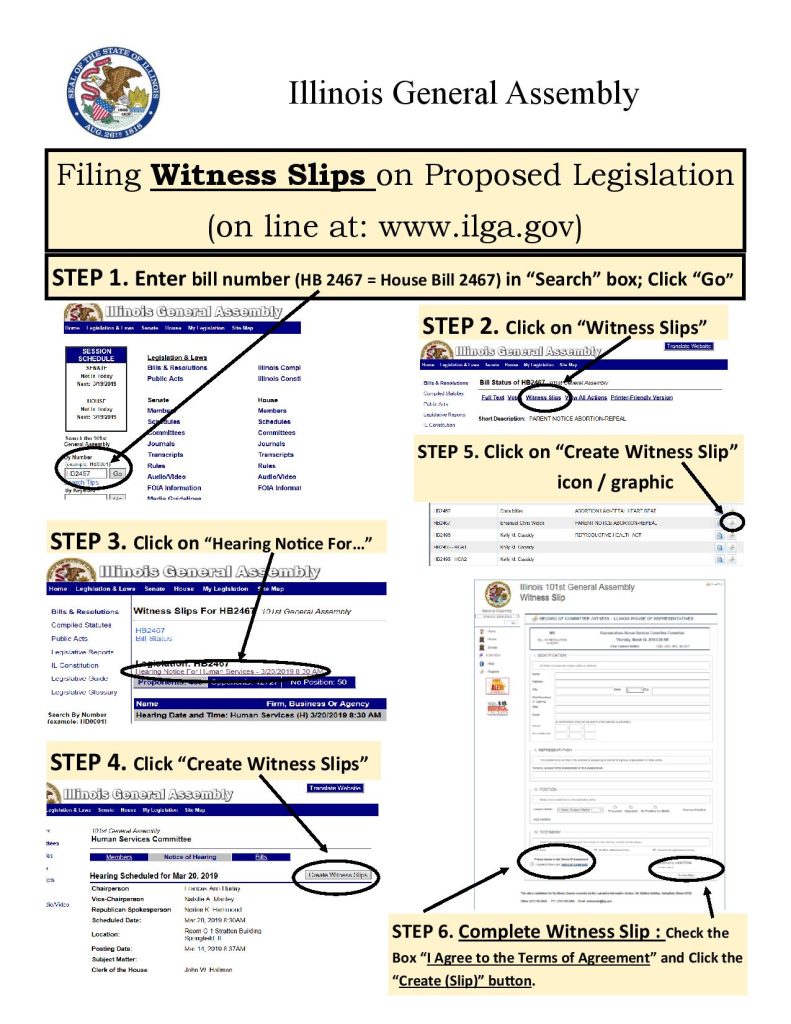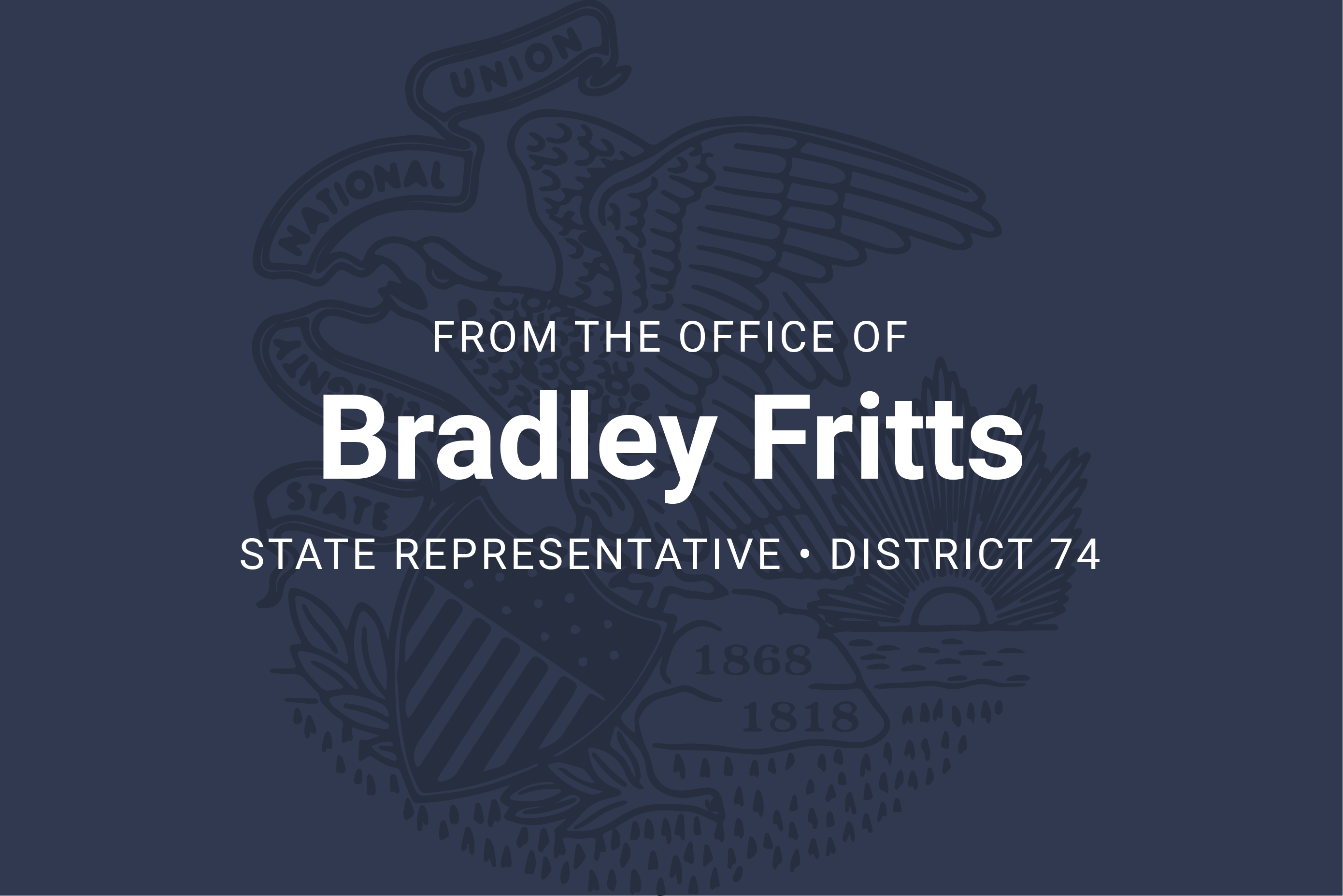Witness slips are a vital piece of the legislative process. Before a bill is heard in committee, the chairperson will read who has submitted witness slips and whether they support or oppose the bill. This helps inform me and other legislators as to where Illinoisans and organizations stand, allowing us to make informed decisions when voting.
Watch the video above or read below on how to file a witness slip:
- Go to www.ilga.gov. You will need to know the bill number and the committee which will be hearing the bill.
- Scroll down the page and click on GA Dashboard (in red ink along the left side of the page)
- Click on the Register icon on the left-hand side of the screen and fill in your information (registration is recommended, but not required)
- Click on House, then Committee Hearings, and then on the “Month” tab. A list of all committees occurring that week or month will appear.
- Find the committee for the legislation that interests you. Click on the piece of paper icon to the right of the listed hearing.
- You will be taken to a page that shows all legislation that will be heard in that committee. Click on Create witness slip (the icon with a pencil on paper) to the right of the bill sponsor’s name.
- Fill out the form
- In the “subject matter” portion click “proponent” or “opponent”
- The last question asks what type of testimony you’d like to submit. Under “Testimony” you should click “record of appearance” as that is the most common response. If you are interested in presenting oral testimony in person on the day of the committee hearing, click oral. You can also have your written comments supplied to all board members. This is optional. Emailed testimony is not accepted. You may fax your written statement to 217-557-2165or you may mail it to Illinois State House, Room 426, 401 S. Second Street, Springfield, IL 62706. Make sure that your written testimony is clearly marked at the top of the page: HB (or SB) XXXX Testimony, Date, Time, and your name.
- Click the box to accept the terms and then hit ‘Submit’.
A “Frequently Asked Questions” document is available for those who have additional questions about the process here.